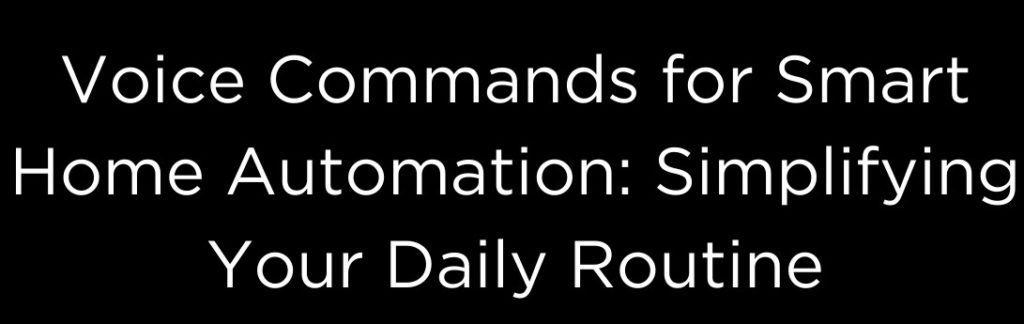
Lighting Voice Commands
Thermostat Voice Commands
Smart Lock Voice Commands
Security Cameras Voice Commands
Smart Appliances Voice Commands
Home Entertainment Voice Commands
Blinds & Curtains Voice Commands
Voice Commands for Controlling Lighting in your Smart Home
Voice commands have made controlling lighting in smart homes convenient and efficient.

Here are some examples of voice commands that can be used with smart lighting systems, typically through voice assistants like Amazon Alexa, Google Assistant, or Apple’s Siri:
- Basic On/Off Commands:
- “Turn on the lights.”
- “Turn off the lights in the living room.”
- Adjusting Brightness:
- “Dim the bedroom lights.”
- “Set the kitchen lights to 50% brightness.”
- Changing Colors (for RGB capable lights):
- “Change the living room lights to blue.”
- “Set the dining room lights to warm white.”
- Setting Scenes or Moods:
- “Activate movie night scene.”
- “Set the lights to dinner party mode.”
- Scheduling Lights:
- “Turn on the porch light at 7 PM.”
- “Turn off all lights at midnight.”
- Grouping Lights:
- “Turn on all the upstairs lights.”
- “Dim the downstairs lights.”
- Location-Based Commands:
- “Turn off the lights in the kids’ room.”
- “Brighten the lights in the office.”
- Integration with Other Smart Devices:
- “Turn on the lights when the doorbell rings.”
- “Dim the lights when I start watching TV.”
- Automating with Routines:
- “Good morning” (to turn on specific lights in the morning).
- “Good night” (to turn off all lights and activate night lights).
- Checking the Status:
- “Are the lights on in the garage?”
- “Which lights are currently on?”
These voice commands provide a seamless and intuitive way to control lighting, enhancing both the convenience and ambiance of a smart home environment.
The exact phrasing can vary slightly based on the specific voice assistant and smart lighting system being used.
Voice Commands for Controlling Your Smart Thermostat

Here’s a list of typical voice commands you might use with a voice-controlled thermostat:
- Basic Temperature Control
- “Set the temperature to 72 degrees.”
- “Increase the temperature by 3 degrees.”
- “Lower the temperature to 68 degrees.”
- “Turn the heat up.”
- “Turn the air conditioning down.”
- Specific Time and Temperature Settings
- “Set the temperature to 70 degrees at 7 AM.”
- “Adjust the temperature to 65 degrees at 10 PM.”
- “Schedule the thermostat to 75 degrees at 6 PM.”
- Mode Changes
- “Switch to cooling mode.”
- “Change to heating mode.”
- “Turn on the fan.”
- “Set the thermostat to eco mode.”
- Temperature Queries
- “What is the current temperature?”
- “What is the thermostat set to?”
- “Is the air conditioning on?”
- Energy-Saving Settings
- “Activate energy-saving mode.”
- “Set the thermostat to away mode.”
- “Turn on vacation mode for the next week.”
- Routine Integrations
- “Set the morning routine to 70 degrees.”
- “Adjust evening settings to 68 degrees.”
- “Activate bedtime temperature to 65 degrees.”
- Manual Overrides
- “Override schedule to 72 degrees.”
- “Cancel override and resume schedule.”
- System Checks
- “Check thermostat battery level.”
- “Perform a thermostat system check.”
- “Is the thermostat connected to Wi-Fi?”
These commands offer a comprehensive range of controls for managing the temperature and settings of a voice-controlled thermostat, making it convenient and efficient to maintain a comfortable home environment.
Voice Commands For Smart Lock
Smart locks are a convenient addition to any smart home setup, allowing for keyless entry and enhanced security.

Here are some examples of voice commands that can be used with smart locks, typically through voice assistants like Amazon Alexa, Google Assistant, or Apple’s Siri:
- Locking and Unlocking:
- “Lock the front door.”
- “Unlock the back door.” (Note: For security reasons, some smart locks may require a pin code to unlock via voice command.)
- Checking Lock Status:
- “Is the front door locked?”
- “Are all the doors locked?”
- Setting Up Routines or Automations:
- “Lock all doors when I say ‘Goodnight’.”
- “Unlock the front door when I arrive home.” (This may require geofencing capabilities and integration with other smart home systems.)
- Temporary Access:
- “Set a guest code for the smart lock.”
- “Generate a temporary access code for the garage door.”
- Integrating with Security Systems:
- “Lock all doors when the security system is armed.”
- “Disable the alarm when the front door is unlocked.”
- Notifications and Alerts:
- “Alert me if the front door remains unlocked for more than 10 minutes.”
- “Notify me when someone unlocks the back door.”
- Custom Commands for Specific Locks:
- “Lock the patio door.”
- “Check if the basement door is locked.”
- Linking with Smart Home Scenes:
- “Activate ‘Away Mode’ and lock all doors.”
- “Set the house to ‘Night Mode’ and ensure all doors are locked.”
- Guest Management:
- “Add John to the guest list for the smart lock.”
- “Remove guest access for Emily.”
- Battery and Maintenance Checks:
- “What’s the battery level on the smart lock?”
- “Perform a system check on the front door lock.”
Remember, while voice commands add convenience, it’s important to maintain security practices, especially with commands that unlock doors.
Some systems may require additional authentication, like a PIN code, for unlocking via voice for added security.
The exact capabilities and command syntax might vary depending on the specific smart lock and voice assistant used.
Voice Commands For Security Cameras
Using voice commands to control security cameras adds a layer of convenience and accessibility to your home security system.

These commands typically work with popular voice assistants like Amazon Alexa, Google Assistant, or Apple’s Siri, and can be integrated with compatible smart security cameras.
Here’s a list of voice commands you might find useful:
- Viewing Camera Feeds:
- “Show me the [location] camera.”
- “Display the backyard camera on [device/screen name].”
- “Can I see the front door camera on my phone?”
- Recording and Capturing:
- “Record a clip from the driveway camera.”
- “Take a snapshot from the garage camera.”
- “Start recording with the living room camera.”
- Enabling or Disabling Cameras:
- “Turn on the porch camera.”
- “Disable the nursery camera.”
- “Activate all security cameras.”
- Camera Settings:
- “Set the garden camera to night mode.”
- “Adjust the sensitivity of the hallway camera.”
- “Change the resolution of the kitchen camera.”
- Checking Status:
- “Is the pool camera currently recording?”
- “What is the battery level of the wireless cameras?”
- “Are all my cameras working properly?”
- Notifications and Alerts:
- “Alert me if there’s movement on the front porch camera.”
- “Notify me when the back door camera detects motion.”
- “Send me a notification if the cameras detect sound.”
- Integration with Other Devices:
- “Turn on the lights when the driveway camera detects motion.”
- “Play a sound on my speaker when someone is at the door camera.”
- Accessing Recorded Footage:
- “Show me the video from the front camera at 3 PM today.”
- “Play the last event from the side yard camera.”
- “Find the footage from the garage camera last night.”
- Zooming and Panning:
- “Zoom in on the playground camera.”
- “Pan left on the rooftop camera.”
- “Tilt the patio camera downward.”
- Scheduling:
- “Set the driveway camera to turn on at 6 PM.”
- “Schedule the cameras to record only at night.”
It’s important to ensure your security cameras are compatible with your chosen voice assistant and that they’re set up correctly within the respective smart home ecosystem.
Some features might also require specific models or additional setup within the camera’s app.
Voice Commands For Appliances
Smart appliances have revolutionized the way we interact with our homes.

Here is a list of voice commands for various smart appliances, typically used with voice assistants like Amazon Alexa, Google Assistant, or Apple’s Siri:
Smart Refrigerator:
- “Show me what’s inside the fridge.”
- “Add milk to my shopping list.”
- “How much time is left on the fridge’s water filter?”
Smart Oven/Stove:
- “Preheat the oven to 375 degrees.”
- “Set the timer on the oven for 30 minutes.”
- “Turn off the stove.”
Smart Dishwasher:
- “Start the dishwasher.”
- “What cycle is the dishwasher currently running?”
- “Is the dishwasher finished?”
Smart Washing Machine/Dryer:
- “Start the washing machine on the gentle cycle.”
- “How much time is left on the dryer?”
- “Send me an alert when the laundry is done.”
Smart Coffee Maker:
- “Brew a pot of coffee.”
- “Turn off the coffee maker.”
- “Start the coffee maker at 7 AM tomorrow.”
Smart Vacuum (RoboVac):
- “Start the vacuum cleaning.”
- “Pause the vacuum cleaner.”
- “Send the vacuum back to its dock.”
Smart Thermostat:
- “Set the temperature to 70 degrees.”
- “Increase the temperature by 5 degrees.”
- “What’s the current temperature inside?”
Smart Air Purifier:
- “Turn on the air purifier.”
- “Set the air purifier to night mode.”
- “What’s the air quality in the living room?”
Smart Fan:
- “Turn on the fan in the bedroom.”
- “Set the fan speed to high.”
- “Oscillate the living room fan.”
Smart Blinds/Curtains:
- “Open the blinds in the kitchen.”
- “Close the curtains in the bedroom.”
- “Set the living room blinds to 50%.”
Smart Home Hub (General Commands):
- “Check the status of my appliances.”
- “Turn off all smart appliances.”
- “Which appliances are currently running?”
Each appliance and voice assistant may have specific commands and may require enabling certain skills or settings for these commands to work effectively.
Also, for security and safety reasons, some appliances might have limited voice control functionality, particularly those related to cooking or heating.
Voice Commands For Entertainment Systems
Voice commands have greatly enhanced the convenience of controlling entertainment systems in smart homes.

Here’s a list of voice commands you can use with popular systems like Amazon Alexa, Google Assistant, or Apple’s Siri, tailored for various entertainment devices:
Smart TV:
- “Turn on the TV.”
- “Switch to [channel name or number].”
- “Play [TV show or movie name] on Netflix.”
- “Increase/decrease the volume on the TV.”
- “Mute/unmute the TV.”
- “Turn off the TV in 30 minutes.”
Streaming Devices (like Chromecast, Roku, Fire Stick):
- “Play on YouTube on my living room TV.”
- “Start streaming [service name] on my bedroom TV.”
- “Pause the movie on [device name].”
- “Fast forward/rewind [number of minutes/seconds].”
Smart Speakers/Home Audio Systems:
- “Play [music genre or artist] music.”
- “Turn up/down the volume on the speakers.”
- “Next/previous song.”
- “Create a new playlist named .”
Gaming Consoles:
- “Turn on the [console name, like Xbox or PlayStation].”
- “Launch [game name] on [console name].”
- “Record that gameplay on [console name].”
- “Who’s online on [console name]?”
Radio and Podcasts:
- “Play [radio station name].”
- “Start the latest episode of [podcast name].”
- “Find podcasts about [topic].”
Miscellaneous Entertainment Commands:
- “What movies are playing tonight?”
- “Find me a good [genre] movie.”
- “Show me my photos from [event or date].”
- “Read me [book title] from my audiobooks.”
Party Mode and Scenes:
- “Activate party mode.”
- “Play dinner music playlist.”
- “Start movie night scene.”
Integration with Other Smart Devices:
- “Dim the lights for movie time.”
- “Set the scene for gaming.”
- “Turn on the fireplace and play jazz music.”
Voice Assistant Specific Entertainment Queries:
- “Tell me a joke.”
- “Play trivia games.”
- “What’s the score of the [team name] game?”
Each of these commands can enhance your entertainment experience, making it more interactive and convenient.
Remember, the specific capabilities and available commands may vary based on the voice assistant, brand, and model of the entertainment device you are using.
Some devices may require additional setup or specific skills to be enabled for these voice commands to work.
Voice Commands For Smart Blinds and Curtains
Smart blinds and curtains are a great addition to any smart home, providing convenience and energy efficiency.

Here’s a list of voice commands that can be used with smart blinds and curtains, typically through voice assistants like Amazon Alexa, Google Assistant, or Apple’s Siri:
- Basic Open/Close Commands:
- “Open/close the blinds.”
- “Raise/lower the curtains.”
- Specific Room Commands:
- “Open the living room curtains.”
- “Close the blinds in the bedroom.”
- Percentage-Based Adjustments:
- “Set the kitchen blinds to 50%.”
- “Open the office curtains to 75%.”
- Scheduling and Routines:
- “Open the blinds every morning at 7 AM.”
- “Close the curtains every night at sunset.”
- Scene Integration:
- “Activate ‘Movie Night’ scene” (this could include closing the curtains).
- “Set ‘Morning Routine’” (which might involve opening blinds).
- Checking Status:
- “Are the living room curtains open?”
- “What is the position of the bedroom blinds?”
- Group Commands:
- “Close all the curtains in the house.”
- “Open all blinds on the ground floor.”
- Position Adjustments:
- “Tilt the living room blinds.”
- “Adjust the bedroom curtains to my favorite position.”
- Integration with Other Smart Devices:
- “Close the blinds when the TV is turned on.”
- “Open the curtains when my alarm goes off.”
- Energy Efficiency Commands:
- “Open the blinds to let in sunlight.”
- “Close the curtains to keep the heat in.”
- Weather-Based Commands:
- “Close the blinds if it’s too bright outside.”
- “Open the curtains if the weather is cloudy.”
- Accessibility Commands:
- “Set the blinds to privacy mode.”
- “Secure the curtains for the night.”
These commands offer a highly convenient way to control your home’s atmosphere and privacy settings.
The exact phrasing and available functionalities might vary slightly depending on your smart blinds/curtains brand and the voice assistant you use.
Ensure that your smart blinds and curtains are compatible with your smart home ecosystem for seamless voice control integration.